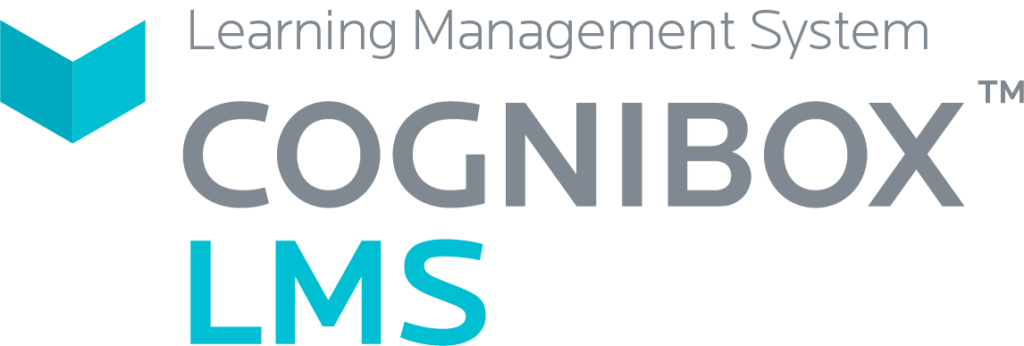Supply chain compliance remains one of the major challenges that companies are facing. All the organizations, large and small, with whom we work, aim for the highest standards. That’s why they rely on the experience and expertise of more than 100 professionals who have been part of the Cognibox team for over 40 years.
As a leader in risk management and contractor compliance, Cognibox offers one of the most complete and flexible solutions on the market. More than 250 customers in North America use Cognibox to manage outsourcing risks specific to their business sector. This solution combines expertise, software, training and a complete outsourcing service, including administrative support.
The Cognibox community now has more than 200,000 members – contractors and contractors’ employees – which allows client corporations to work with the most efficient contractors and suppliers in their industry, in the fields of occupational health and safety, the environment, sustainable development, quality and regulatory compliance.
.png?width=4774&height=771&name=SafeContractor__All%20White%20(1).png)